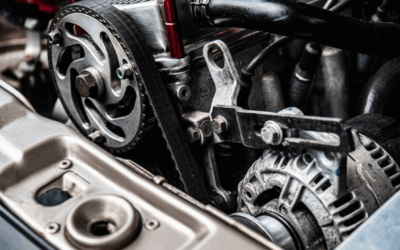Shipping labels are vital in today’s fast-paced world of logistics. Well-crafted labels have become a game changer in enhancing the shipping process. With clear shipping labels, the origin and destination of packages are well outlined, and customers’ orders are delivered promptly.
Creating shipping label templates is the easiest way to generate these package safety nets. Creating templates grants you the power to leave a lasting impression on every package that passes through your hands.
If you are wondering where to start, this article outlines a simple step-by-step guide to creating shipping label templates.
What is a Shipping Label Template?
A shipping label template is a professional pre-designed layout that contains all the necessary details of a shipping label. There are designated fields where you key in specific information, allowing you to create clean, consistent, and standardized shipping labels.
The shipping label templates come in editable file formats such as DOCX or PDF. Once you generate one, you can use it to create shipping labels for all your business needs.
Understanding Shipping Label Templates
As mentioned earlier, shipping label templates had designated fields where you key in specific information. Understanding the information needed is critical to ensure you provide vital details for a seamless package transportation process. Let us break down the information to help you understand the essential components found in a shipping label template.
Recipient Details
The shipping label contains recipient information and provides the carrier with details of where to deliver the package. It includes the name, address, and contact, which must be accurately included to ensure the package is delivered to the correct address.
Sender Address
The sender’s address section includes details of the person or company sending the package. The information contained in the sender’s name, address, and contact information helps the carrier know where to return the package if it is not delivered to the recipient’s address.
Tracking Barcode
The tracking barcode is machine-readable information that matches the tracking number. The barcodes are scanned once the package enters and leaves the carrier at various points along the shipping route. It helps the carrier track the location and status of the package during transit.
Tracking Number
A tracking number is a unique identifier assigned to each package. The sender and recipient can monitor the package’s status through the carrier’s site or mobile device until it reaches its destination.
Unidirectional or QR Code
The unidirectional or QR code is a machine-read symbol with a digital version of the information on the shipping label.
Weight
The appropriate weight of the package must be included on the shipping label. The information calculates shipping rates and ensures weight restrictions are adhered to when loading the packages onto trucks.
Shipping Service
The shipping label should also include the carrier or shipping service’s name and logo. Some popular shipping companies include; FedEx, UPS, and DHL. Alternatively, you can include references to the shipping method, such as “Express,” “Ground,” and “Priority Mail.”
Shipping Method
The shipping method explains the preferred type of shipping service, which may include standard shipping, expedited shipping, two-day shipping, or overnight shipping.
Special Handling Instructions
Special instructions such as do not bend, perishable, or fragile can be included on the mailing labels if the package requires specific instructions.
Payment
The payment details must reflect on the shipping label to show whether or not the postage has been paid. For instance, if you print the shipping label online, you pre-pay your postage. Hence, the shipping label will be marked as paid.
Package Dimensions
Where applicable, package length, height, and width are included on the shipping label to calculate dimensional weight accurately.
How Do You Create Your Shipping Label Template?
You can create shipping label templates in any of these three methods;
- Free ship online tools
- Template generation software
- Handwritten shipping label templates
Free Online Tools
Most carriers offer free shipping label templates to download and fill in all the required details. Here are the steps to follow:
Step 1: Choose a shipping carrier
Consider going through your local carriers and choose one that meets your needs. Check out their delivery speed, costs, and other shipping requirements on their website. Some of the popular carriers you can choose from include;
- USPS
- FedEx
- UPS
- DHL
Step 2: Create an account
Once you have selected your preferred shipping carrier, go to their website and create an account. Once your account is up and running, access their shipping label template.
Step 3: Provide all the required details
Enter your details (sender) and recipient information in the appropriate fields. Ensure everything is correct to prevent the package from taking long to get to its destination or getting lost. Also, enter the package details, such as weight and dimension. It is also vital to know the value and content of the package for international shipments.
Step 4: Pay for the shipping label
If there are any applicable charges, pay using your preferred payment method.
Note: review and confirm that you have entered the correct information before paying.
Step 5: Print the shipping label
Once the payment is processed, the shipping labels are provided in a printable PDF format. Print shipping labels on an adhesive label sheet and securely attach them to your packages.
Template Generation Software
Step 1: Choose software: You can seamlessly design your mailing labels through software programs and customize them to your liking. Software such as Adobe InDesign, Adobe Illustrator, or specialized mailing label software offers the necessary features for a professional label design and customization.
Step 2: Determine the size: Although 4×6 inches is the common shipping label size, you can design a label according to your needs. However, ensure you stick to your carrier’s requirements.
Step 3: Layout design: Open the software of your choice and open a new document. Set the margins and a header section that should include your company logo, name, contact, and address.
Also, as explained above, create fields for recipient information and other details such as shipping method, package weight, tracking number, and other details. Ensure you leave enough space in each field to include all information clearly. Customize the template by choosing an appropriate font, font sizes, and colours.
Step 4: Test print: Print one template on regular paper to see if the fields fit perfectly within the label’s boundaries and make adjustments where necessary.
Step 5: Save: Once you make the adjustments and are satisfied with the template. Save it to generate shipping labels in the future. You can reuse the template or customize it based o each package’s unique shipping needs.
Handwritten the Shipping Label Templates
You can create a handwritten mailing label template at your convenience. However, you should ask your carrier if they allow this option. If they do, ensure you design the template professionally and ensure each field has enough space to write addresses and other details.
FAQs
Is It Cheaper to Print Your Mailing Labels?
Printing mailing labels at home is cheaper than buying from a physical postal office as no printing charges are associated. You also use affordable plain adhesive label sheets compared to purchasing pre-printed labels. Printing your mailing labels allows you to customize them according to your budget and specific needs.
Remember: shipping costs depend o several factors, such as package weight, distance to the destination, shipping speed, and package size and weight.
Is it cheaper to buy shipping labels online?
Yes. Purchasing shipping labels online is cheaper than buying them from a physical shipping center. You enjoy online discounts as many carriers offer enticing discounts for labels purchased through their website. You also avoid markup costs that a physical post office may pass to you that covers their operational costs.
Buying mailing labels online is an excellent option if you ship large volumes frequently, as you may enjoy bulk discounts or commercial shipping rates. Additionally, you can choose the most affordable shipping carrier by comparing rates from multiple carriers online. You also save time ad money buying labels online as you do so in the comfort of your home.
What are the standard shipping label sizes?
4″ x 6″ is the most common shipping label size in the U.S. However, carriers allow other sizes depending on specific needs and the region.
Should my shipping labels meet the carrier’s requirements?
Yes. Your mailing label should meet the carrier’s requirements. Visit the carrier’s website and check their specific guidelines for specifications, such as label dimensions and barcode placement.