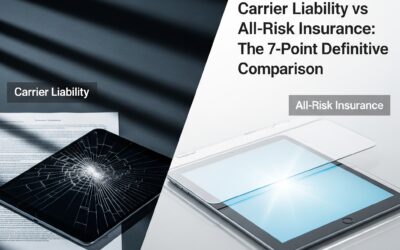Saving money as a shopify merchant is a hard task, as unexpected expenses can be a hurdle for any online business owner. Careful management of costs is essential to ensure the financial well-being of your e-commerce venture. For Shopify users in particular, understanding the platform’s fee structure is crucial.
If you’ve ever wondered “how much does Shopify charge?” you’ve come to the right place. This easy-to-understand guide will explain exactly what Shopify fees are and give you tips on how to save money when running your online store.
So, without any further delays, let’s start saving your business’s money!
Shopify Rates Structures
Shopify is a very important player in the world of e-commerce. Shopify makes it easier for people to start and run online stores by giving them a collection of tools and features all in one place. Recognizing the diverse needs of businesses, Shopify offers a variety of plans, each meticulously crafted to address specific requirements and budgetary constraints.
Plan Selection and Subscription Costs
Shopify presents a spectrum of plans to choose from, including:
- Basic Shopify
This plan is ideally suited for solopreneurs and nascent businesses. It equips you with the fundamental elements necessary to launch your online store.
- Shopify
This plan caters to small, yet flourishing businesses that require a more robust set of features to support their growth.
- Advanced Shopify
Designed for businesses experiencing rapid scaling, this plan offers advanced reporting capabilities and access to third-party shipping rates.
- Shopify Plus
This top-tier plan is geared towards large-scale businesses and enterprises. It incorporates additional functionalities and grants a higher degree of customization.
Each plan has a different monthly fee, but you can save money by paying for a whole year at once. In simpler words, you get more for your money as you choose a more expensive plan. By carefully considering your business’s specific requirements and budget, you can select the Shopify plan that best suits your business.
The Transaction Fee Trap
When considering costs, transaction fees are a key factor. Shopify charges a fee for each sale made through your store, unless you use Shopify Payments, their built-in payment processing system. If you choose a different payment gateway, such as PayPal or Stripe, you will incur additional fees that vary depending on your chosen Shopify plan.
There are also processing fees associated with accepting credit card payments. These fees again depend on your specific Shopify plan. However, it’s important to note that Shopify’s rates are generally competitive and may even save you money compared to other platforms or payment processors.
Extra Costs To Consider
While the basic Shopify plan and payment processing fees form the foundation of your financial commitment, there are additional expenses to consider:
- Domain Registration
Securing a unique web address for your online store incurs a domain registration fee.
- Theme Purchases
While Shopify offers free themes, premium themes with advanced functionalities may necessitate an additional purchase.
- App Integrations
Third-party apps can enhance your store’s capabilities, but they often come with subscription fees. Carefully evaluate the necessity of each app before integrating it.
- Point-of-Sale (POS) System
If you intend to sell in-person alongside your online store, a POS system might be required, introducing an additional cost factor.
- External Payment Gateway Fees
Choosing a payment gateway other than Shopify Payments may incur transaction fees from both Shopify and the chosen gateway.
These potential expenses can significantly impact the overall cost of running your Shopify store. Therefore, it’s crucial to factor them into your initial calculations to ensure a well-rounded assessment of your financial footprint.
Tips To Saving Money As A Shopify Merchant
A well-planned Shopify store can minimize your expenses and maximize your profits. Here are some key strategies to consider:
- Leverage Shopify Payments
- This built-in payment processing solution eliminates transaction fees typically charged by third-party providers.
- You might even benefit from lower credit card processing rates.
- Shopify Payments simplifies your finances by keeping everything within the Shopify platform.
- Choose the Right Plan
- If you’re just starting out, the Basic Shopify plan is a great option.
- Upgrade to a higher tier only when your business needs more features.
- Each plan offers additional functionalities, but some may not be essential for smaller stores.
- Always consider the cost involved before upgrading.
- Manage Your Apps Wisely
- Apps can add valuable features to your store, but be cautious not to overload it.
- Regularly review which apps you’re using.
- Disconnect and unsubscribe from any that aren’t crucial for your daily operations. This will help you avoid unnecessary monthly charges.
- Select Your Theme Carefully
- Shopify offers a variety of free and paid themes to customize the look of your store.
- Free themes can be a budget-friendly option unless a specific feature from a paid theme is essential.
- Consider custom-designed themes only if your business is growing and has unique branding needs.
- Separate Business and Personal Finances:
- Establish a distinct financial identity for your business.
- Obtain an EIN and register your business as a separate entity.
- Utilize a dedicated business bank account like Shopify Balance.
- Pay yourself a consistent salary to maintain predictable finances.
- File taxes accurately and on time.
- Track Revenue and Expenses:
- Consolidate all financial transactions in Shopify Balance for easy monitoring.
- Leverage cash flow insights and comprehensive dashboards for informed decisions.
- Maximize Cash Flow:
- Avoid bank fees with alternative financial solutions like Shopify Balance.
- Receive faster payouts on your Shopify sales.
- Earn a competitive yield on your business savings with Shopify Balance.
- Stay Organized:
- Allocate funds in separate accounts within Shopify Balance for different spending needs.
- Maintain meticulous transaction records for tax and audit purposes.
- Schedule bill payments to ensure timely payments to vendors.
- Prepare for Tax Season:
- Integrate Shopify Balance with accounting software for automated bookkeeping.
- Utilize automatic sales tax savings to simplify tax filing.
By implementing these strategies, you can effectively manage your Shopify business finances, optimize cash flow, and ensure smooth tax preparation.
Extra Cost Saving Features in Shopify
Effective cost management is crucial for enterprises on Shopify. This section explores the key billing components you’ll encounter.:
- Upfront Savings: No Setup Fees
Unlike some e-commerce platforms, Shopify eliminates the initial issues of setup fees. This allows enterprises to launch their online store without significant upfront financial commitments. This flexibility is particularly valuable for businesses testing new product lines or exploring new market segments.
- Streamlined Operations: Hosting Fees Included
The convenience of hosting your store is seamlessly integrated within your Shopify subscription. This removes the need for separate web hosting services and their associated management complexities. The streamlined approach presented translates to a reduced administrative overhead and IT resource allocation. Which in turn allows your enterprise to focus on core business activities.
- Scalability Without Limits: Unlimited Bandwidth
One of the most attractive features for enterprises is Shopify’s unlimited bandwidth. This means your online store can handle high traffic volumes without incurring additional charges. This is particularly beneficial during peak sales seasons or promotional campaigns, ensuring a smooth customer experience regardless of user volume coming in. Unrestricted bandwidth allows your enterprise to confidently scale its online presence without worrying about unexpected bandwidth costs.
- Transparency in Processing Fees: Transaction Fee Refunds
It’s important to note that Shopify, following industry standards, does not refund transaction fees associated with canceled orders. These fees reflect the costs incurred in processing the transaction with payment providers. While this policy might seem at first glance like a lost expense, it’s crucial to understand that the processing costs are already incurred even if the order is canceled.
- Making Informed Choices: Third-Party Payment Fees
Shopify offers its own integrated payment processing solution, Shopify Payments. However, businesses can choose to utilize a third-party payment gateway. In this scenario, it’s important to factor in the potential for additional charges. As Shopify will still apply its standard transaction fee, and the chosen third-party gateway might have its own fees. A thorough cost-benefit analysis is recommended when considering alternative payment gateways.
Understanding Shopify’s billing structure empowers enterprises to optimize costs and maximize profitability. By proactively managing and strategically allocating resources, enterprises can leverage the power of Shopify to achieve long-term e-commerce success.
Conclusion
Saving money as a shopify merchant requires a lot of knowledge, and we have provided just that for you in this blog. With this knowledge you can save money in different ways. It’s also important to remember that Shopify’s fees are similar to what other ecommerce platforms charge, and they go towards supporting a powerful system that can handle businesses of all sizes.
But, don’t let these costs stress you out. Choose the right Shopify plan, use their built-in payment system, and only buy apps and themes you really need. Keep an eye on your spending to make sure your budget stays on track. This will help your store succeed without burning a hole in your pocket.
So get out there(digitally ofcourse!) and master cost management! Take control of your finances and propel your store to success.
Start saving on Shopify stores today!
Note – For more awesome tips for shopify you can check out this blog!
FAQ’s
Is Shopify a good source of income?
The e-commerce landscape on Shopify reveals a compelling trend as fashion brands thrive. A significant portion of the platform’s most profitable businesses deal in clothing, accessories, or other fashion items. This suggests that Shopify’s features and functionalities align particularly well with the needs of fashion entrepreneurs.
Can I cancel my Shopify subscription anytime?
Absolutely. Shopify offers flexibility when it comes to your subscription. Since it functions as a monthly service, you have the freedom to cancel at any time without being locked into a contract. This provides peace of mind, allowing you to adjust your needs as your business evolves.
Can Shopify process international payments?
Shopify Payments accepts international payments, but remember to check if it’s offered in your country. Additionally, international transactions may involve extra fees like customs charges or taxes that your customer will need to pay.