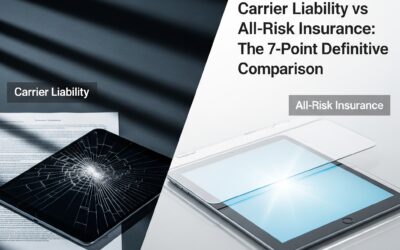Designing the checkout process for user experience
For users, the worst thing about online shopping is not having any problems with the product; it’s having problems with the checkout process.
That’s why designers spend time working on the checkout page design of websites because these are usually where people feel like they are running into problems.
Checkout pages need to be easy for the customers so they want to buy something, rather than not wanting to buy it because of an obstacle or hassle. Otherwise, customers will go to sites where their experience is better.
What is a checkout page?
A checkout page is the final page on an eCommerce site where customers complete their purchases.
Checkout pages are one of the key components in creating user-friendly websites because they can make or break potential customers. If a checkout page is too difficult for people to use, more and more of them will not buy the product and move on to another site that might be easier.
Designers mustn’t just create a better checkout page for themselves but also design it so it’s as easy as possible for the users.
That way, people feel confident and secure when they’re buying from an online store, which makes it more likely for them to want to buy something again.
How to Design an Ecommerce Checkout Flow That Converts
The best way to design a checkout page is to make the checkout process as simple and easy as possible for the user.
A user-friendly interface is important because people have many different preferences when it comes to how they want to interact with their screens.
That’s why designers take into account the various perspectives of potential customers, which allows them to create a great checkout experience.
Checkout Page Design Best Practices and Strategies for Optimization
Main elements of an effective checkout page
One of the main elements in designing a checkout page is to have a clean and intuitive design.
A site or blog will benefit from having a simple layout because it allows people to see where they should go next without much confusion about what’s going on.
Including trust signals such as badges also signifies that customers can feel secure when they’re checking out on a site.
Having features on the page that are labeled with text on what they’re for helps people understand how to use your site better, which will increase conversions.
People hate when they have to deal with issues while trying to check out on a website because it can break their tasks up into two separate jobs instead of one fluid process.
This is why designers should incorporate shipping options, payment, and privacy information into one area on the page so it’s not all split up. And if you have to break these tasks up on your site, include text that specifies what each task is for so people can interact with them more easily without any hassle.
Ask for credit card information last
Credit card information is the most sensitive personal information that a user will have to provide, and asking for personal details too soon can result in potential customers dropping off the site.
The best way to design a checkout page is to ask for payment details at the end of the sale journey when online store shoppers are more likely to complete the purchase.
In addition, to waiting until the end of the process, users feel positive about the transaction because they have already invested some time into it.
This can lead to people making more purchases on your site, which can help increase revenue and drive conversions.
Don’t surprise customers with additional costs
Unexpected costs are never a welcome surprise when it comes to online sales. And customers dislike it when they’re not aware of all the costs that will occur at the end of the checkout process, including shipping costs.
This is especially true for international customers having to pay more than expected which can cause them to abandon their digital shopping cart.
A lot of people abandon their carts if they don’t feel like it’s worth their time or money to complete a purchase, which can result in a loss of potential revenue.
To decrease the number of abandoned carts on your site, only list essential costs upfront and provide a call-out if there is an extra fee that comes along with shipping.
This helps customers make more informed decisions when they’re checking out on your website and leads to more people completing the purchase.
Make the payment process look secure
The checkout page is the last and final step in purchasing something online. When designing a checkout page, consider adding extra security features that protect both you and your customer.
For example, some websites require two-step authentication or for shoppers to create an account. Though account creation can be a sales deterrent it can also help reduce the chances of fraud.
They do this because it’s a way to make customers feel more confident about entering their payment method on the site.
Some of the best checkout pages also provide users with a “lock” on their page when they are entering payment information.
Invest in a mobile checkout design with mobile users in mind
A great checkout page design keeps mobile users in mind because more and more people are using their mobile devices to browse the internet.
In fact, mobile users abandon carts 85% of the time. This is very problematic for businesses that rely on eCommerce to generate revenue, and it’s the main reason why a mobile checkout page should be considered.
Mobile purchasing is still relatively new, so many eCommerce stores haven’t evolved their design to take this into account. But because people are using their phones more and more to shop online it’s a trend that will continue to grow.
For a mobile-friendly design, offer a one-page checkout experience on your eCommerce store.
Allow for guest checkout
When people are checking out on your website they usually have more items in their cart than usual.
Even though it’s easier to move through each page of the checkout process by making users sign up for an account, some people don’t want to fill out forms on a mobile device.
To accommodate these customers, allow them to purchase with the click of a checkout button and allow them to check out as a guest.
Account registration is the number two reason that shoppers abandon cart items.
Multiple shipping methods
Offering customers a single shipping method can limit your sales. But you can solve this problem by adding more shipping methods that will please your customers.
If customers don’t see the shipping method they want, they will probably buy from your competitor.
It allows them to pick not only what is best for its price range but also what works with their time schedule. Customers who can trust that their chosen shipping method is reliable tend to spend more money on websites.
By adding multiple shipping options instead of just one, you’re not only helping your customers but also driving more revenue to your business.
The best way to design a checkout page
Designing the perfect checkout page is important because it’s the final step in a customer’s buying decision.
A checkout page must be simple and straightforward so that customers can complete their purchases without any issues.
Once someone has added their items to the cart, they should only have to enter in some basic information about themselves, like shipping addresses and payment info, before they can continue to checkout.
Make sure you keep mobile users in mind when designing your website because more people are browsing with their phones than ever before.
To put customers at ease while checking out online, allow them to check out as guests or offer security features like 2-step authentication. If you make things easy for your customers, they’ll be more likely to return and become loyal patrons.
How can you improve your checkout page and checkout process? At ShipSimple we can help solve your shipping challenges through preferred courier rates, so contact us today to become a future shipping pro.